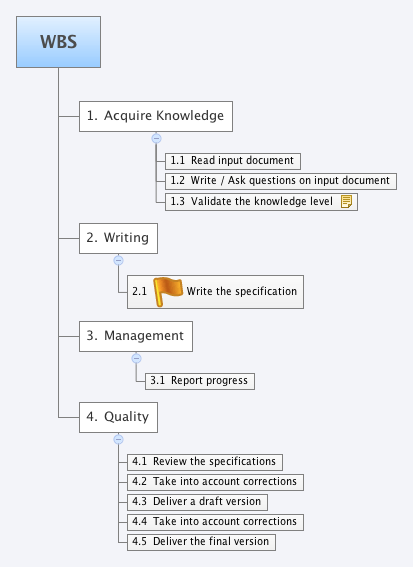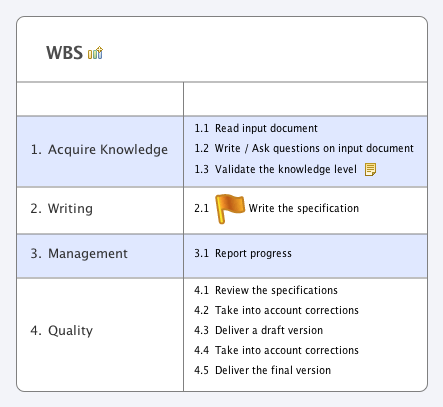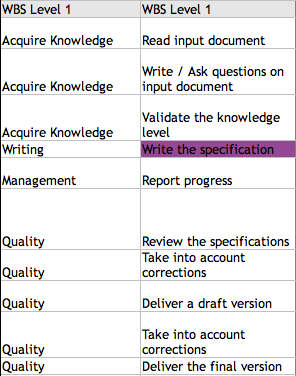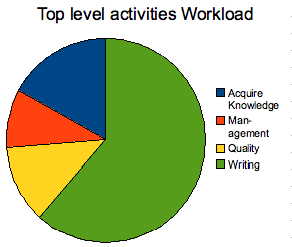This one of the most important chart a project manager has to maintain. Even if it appears to be complex it is very to built by applying a basic good practice.
For each project, first you have to define milestones and their corresponding target date. The table below defines several milestones for our projet.
In this table we have created four milestone with target dates. The title of the column “2/8/10” is simply the date of the first definition of the milestone date.
You have achieved the first step of the milestone slip chart.
If you define these dates at the beginning of the project without reevaluating them during the project you have an important risk of delay in your project.
So a good practice, is to reevaluate, for example each week, the target date of each milestone. Answer to the question, is the target date previously defined still reachable ? To log this evaluation you create a new column in your table like in the table below.
In the example above, on week later, there is no change for most of the milestones except for the milestone 2. Its target date, initially planned the 16/08, has move to the 23/08.
By performing the same exercise each week, you will obtain a full milestone table.
The last step is to draw a chart from these values.
With this graphical view, it is easy to identify quickly:
– milestones near from their target date: milestones that will soon cross the diagonal
– time lag: milestone trend not straight
A project well managed can have time lags but far from the diagonal. This means that the time lag has been anticipated. Like, in the example, the milestone 2.
A project not managed waits the target date to define a new date. In this case, the trend will almost reach the diagonal before defining a new date. Like, in the example, the milestone 3.







 Posted by Romain
Posted by Romain